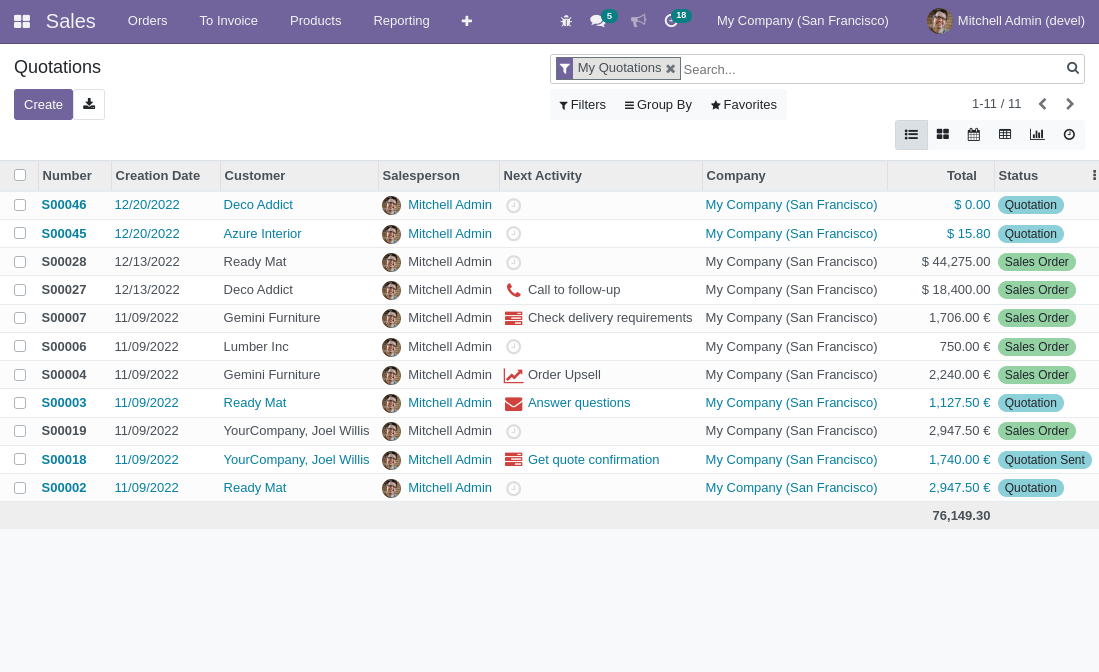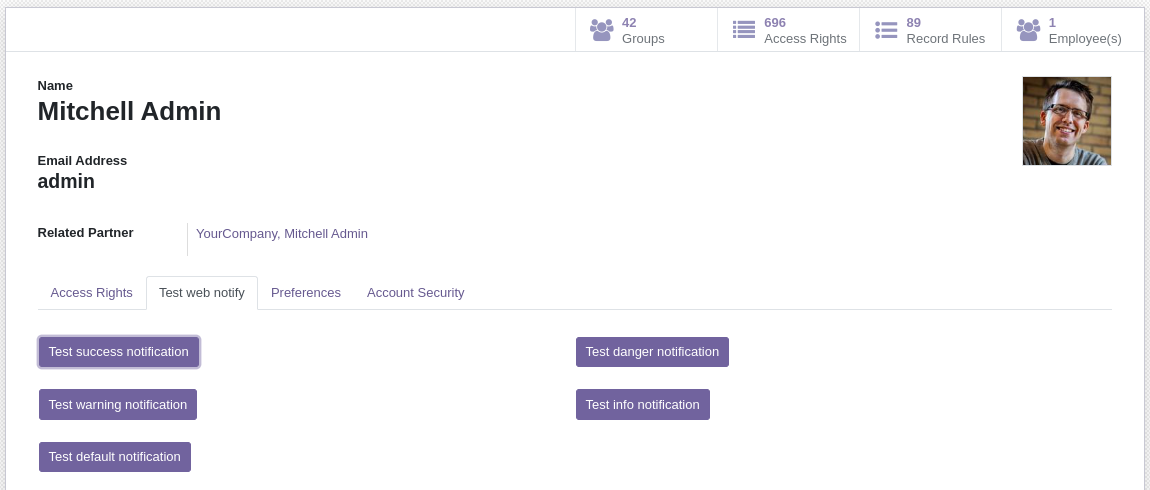Send instant notification messages to the user in live.
This technical module allows you to send instant notification messages from the server to the user in live.
Two kinds of notification are supported.
To send a notification to the user you just need to call one of the new methods defined on res.users:
self.env.user.notify_success(message='My success message')
or
self.env.user.notify_danger(message='My danger message')
or
self.env.user.notify_warning(message='My warning message')
or
self.env.user.notify_info(message='My information message')
or
self.env.user.notify_default(message='My default message')
The notifications can bring interactivity with some buttons.
- One allowing to refresh the active view
- Another allowing to send a window / client action
The reload button is activated when sending the notification with:
The action can be used using the action keyword:
action = self.env["ir.actions.act_window"]._for_xml_id('sale.action_orders')
action.update({
'res_id': self.id,
'views': [(False, 'form')],
})
self.env.user.notify_info('My information message', action=action)
You can test the behaviour of the notifications by installing this module in a demo database.
Access the users form through Settings -> Users & Companies. You’ll see a tab called “Test web notify”, here you’ll find two buttons that’ll allow you test the module.
Bugs are tracked on GitHub Issues.
In case of trouble, please check there if your issue has already been reported.
If you spotted it first, help us to smash it by providing a detailed and welcomed
feedback.
Do not contact contributors directly about support or help with technical issues.